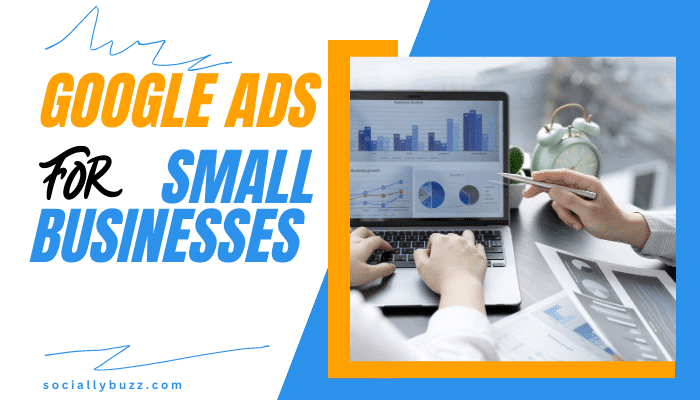
Google ads is an effective advertising platform for small businesses. Running a business can be a difficult task. It is even more difficult if it’s a start-up business. You will need to understand and learn a lot of things. You will also need to apply certain factors to grow your business.
One of those factors that will help grow your business is advertising. And one of the best ways to do that is by using Google ads for your small business.
In this guide, we will show you how to set up a Google ad campaign, the best strategies you can use to run an effective Google ad, and the mistakes small business owners like you make in running Google ads.
Sociallybuzz is a leading social media marketing, management, and digital advertising agency for small and medium-sized businesses. With over 12 years of experience, we know how to create and execute marketing campaigns that will help you grow your business. Our social media agency has created successful targeted social media campaigns that acquired our customers more leads, sales, and revenue.

Google Ads is Google’s pay-per-click advertising platform where you pay per click on an ad. The platform is effective if you want to drive traffic to your offer, place brief advertisements, list your products, promote your business, sell products, and increase your number of customers.
When you run Google ads with the right strategies, your products will appear on the search engine results page (SERP) when your potential customers search for products or services related to yours. This way, you can reach your target audience when they need your services.
Recommended: Best ad audience fro Facebook ads
Don’t know how to set up a google ad? Follow these steps.
1.The first step is to set up your Google Ads account, then move to the Google Ads home page and click the ‘Start Now‘ button. The start now button is on the top right-hand corner.
2.Next, add your business name and website.
3. After adding your business name and website, it is time to choose your advertising goal. Google will ask you to choose your main advertising goal. The options that will be given to you are:
4. It is now time to create your ad. Again, Google will direct you on the best way to create your ad.
5. Next is to choose keywords. Your keywords should match your brand, but that does not mean you should pick the cheapest keywords.
6. After choosing your keywords, you will need to set the ad location; this is where you get to choose the places where you want your ad to appear.
7. Next is to set your budget. In this step, Google will recommend budget options for your ad campaign, but you can also set your budget yourself.
8. You will be asked to choose a payment option before clicking submit. Now, your Google Ads campaign is ready.
9. You would want to monitor the performance of your ad campaigns hence the need to link your Google Analytics account to Google Ads. All you need to do is to connect your Google Ads account with your Google Analytics account.
10. When you have linked your Google Analytics account to your Google ads, you will need to start using Urchin Tracking Module (UTM) codes to track the performance of your ad campaigns.
11. Google Ads conversion tracking lets you know the number of customers you gain from your ad campaign, which is why you need to allow conversion tracking.
12. The last step is integrating your Google Ads into your customer relationship management(CRM) tool. Monitoring your data in one place rather than using different channels is important.
To learn more please refer to this simple video walkthrough.
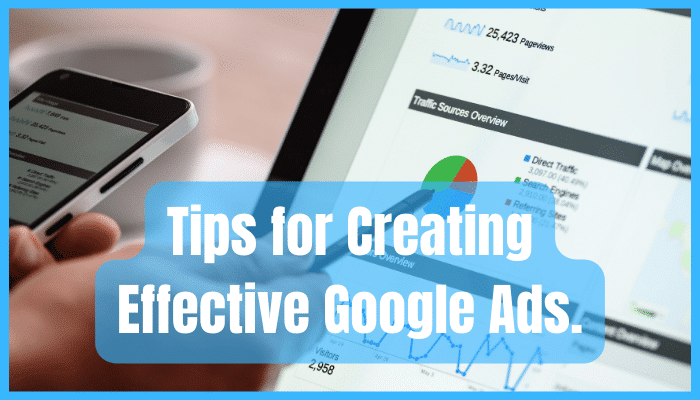
No matter how small your budget is, as a small business, you should be able to enjoy powerful advertising tools like Google Ads.
Follow through to know the tips that will help you to maximize every cent spent on Google.
The right thing is to create your business goal first, then your advertising goal. Finally, your conversion goal. These are the fragments of the big picture you need to have before you can make headway in Google Ads.
Then, from your customer avatar, you can trim down your specific tactical plan and actions to elicit results from your target market; this is the most important thing for any marketing using a search engine. Identify your goal and know how to measure the result.
All the words in your Ad campaign must count as it’s needed to create brand awareness and grow sales through conversion.
Remember that your goal is to grow sales, not just to increase brand awareness, so keep your customers in mind when writing a Google Ads ad for your business. Your ad should attract your customers’ attention, raise their interest, convince them that your product is what they need, lead them towards taking the right actions and provide them gratification after they end up using your product or service.
Build a great structure, and set things up to make for your success in Google Ads. Take your time to plan or structure everything from keywords to an ad group to a campaign to a targeted location. Your business will get more visitors checking it if it shows up for interested searchers.
Make sure your ad content is great to get a high-quality score. That is a way to make your ad budget count. Google evaluates every ad in terms of the bid amount, the keywords, the landing page and bids you put to determine your ad quality score.
The higher the quality score, the more chances your business will pop up at the top for your customers’ search which is more exposure to your brand. Set up your ad in a way it will not be ambiguous but helpful to searchers. Make sure it is accurate for the landing page advertised.
Let your keywords be used in the content on that landing page and the ad’s text. But make sure not to mislead your target audience; let each ad be relevant to the landing page and specifically displayed for relevant inquiries.
Let your ad use a medium and long tail keywords that tilt towards searchers intent. Don’t use generic words, for example, alcohol. Add your city, neighborhood, postcode or zip code. Strive towards specificity in your ad.
Also, remember to filter negative keywords in your Google Ads campaign. Negative keywords are irrelevant keywords not related to your campaign.
Adding negative keyword to your campaign will qualify the ad during a campaign, streamline it, making sure it does not show to searchers who would not find them related or relevant. Google Ads lets you put in the negative keywords in a list you don’t want to be mistaken or associated with.
To discover how people who search other words related slightly to your keywords see your ad, you might need to look at your Search Report.
There, you will find the negative keywords to put in the negative keyword list. It would be best to do this to further optimize your ad campaign.
However, with the new Google Ad Campaign feature called Performance Max, you don’t have to do all these manual work of adding keywords to negative list and optimizing your ad. You let machine learning do all the work for you. Check out how Performance Max Campaign compares to Local Campaign
Your goal is to create an ad that someone clicks, checks and finds the necessary information or products they are searching for. Not just an ad someone finds and clicks on. If your ad doesn’t provide the right information, it negatively impacts user’s experience.
For example, people may bounce off your page if the ad’s content does not fully represent the title of the ad they clicked.
The fake clickbait will not only affect your sales but will, in the long run, affect the Quality score of your Google Ad, too, thereby dropping your ranking; this will affect the position of your ad on Google’s search engine.
Please optimize your landing page rightly for conversion by ensuring your content is top-notch, relevant, helpful, and not misleading.
Use artificial intelligence to maximize your conversions. With Smart Bidding, you can increase or decrease bids on your ad on autopilot. Because automation takes into details everything in ads from the funnel phase to relevance, to the keywords, and finally to competitors.
It can make sure your bid is increased when it’s sure your ad has the best opportunity to succeed or even drop your bid when your competitor is about to win so that you don’t waste your time and money. Learn more about smart bidding here.
If you have little money to spare, putting them on a 45-keyword ad isn’t likely to generate the customers you want or go far for you. Focus on the most important thing, your most profitable market niche, product, or demographic, and choose a specific keyword that will embody all you want to advertise. It is the ideal-focused way to attract your target customer.
Even though Google will suggest you use multiple keywords, if you want a lot of conversions, don’t use many keywords for a limited budget. For example, you want to run an ad for your shoe company and produce many types of shoes in different colors, genders, and sizes.
If you set your keywords to ‘white shoes, men’s shoes, large shoes,’ you might not get conversion because your ad would not have enough room to reflect all these species. It will not show the different options.
The customer searching would see an ad that says ‘summer shoes‘ and might not click it. They will scroll past your ad until they see the specific link. A link that specifically mentions “white shoes, men’s shoes, or large shoes.”
The importance of being specific is that it increases click-through of your ad. Because being specific gives users clarity, they click on it more. They think and know they have found what they are searching for. Before you think about specificity, search and brainstorm for a keyword with low competition and medium traffic; know the intent of the keyword and whether it aligns with what you want to advertise.
Also, you can modify your keyword with a broad match, a phrase match, and an exact match modifier. All three are ways to target your audience by matching and modifying your primary keyword. You can learn more about keyword matching options here.
Make use of the extension tab in your Google Ads dashboard. You can use extension to include additional elements such as location, product features, products, sales promotions, etc. It’s meant to help specify or narrow your ad for immediate conversion.
Also, extension will help you increase your click through rate because searchers have many options to choose in your ad. You can also use your businesses phone number in your extension, through which people can always click through and call you to ask if you could help with your service.
Check how people find your site. Measure it. Measure which pages are popular with searchers or customers and the search keywords that bring them to your landing pages. You have it in your analytics to measure patterns recurrent in your ads and successes.
Also, your ad insights will show you metrics highlighting when your ad’s impression, cost or click-through rate has increased or decreased. When you see this information, use it for your analysis and see the good it will do for you in your business by experimenting.
Let your ads be mobile user-friendly. Choose ads that are mobile-preferred. This type of ad allows instant customized messages and call to action that is mobile specific. You can speak to your mobile users as they might click on your phone contact. When you choose this type of ad with a mobile-optimized landing page, your conversion rate will spike up, which will be a spectacular experience for you.
Your ad cost will not be in vain. More so, you should know that with the advent of the handy mobile phone, an ad should prefer mobile phone users because people rarely carry their laptops. It’s not like people don’t carry their laptops, but laptops are less comfortable and handy than mobile devices. Mobile device users are higher and located everywhere.
Recommended: How much does it cost to advertise a small business?
Since you have discovered your goal or vision in the ad you want to advertise, always test to maximize your result. Your test should include identifying the right keywords to bid on, the right ad copy for your landing page, and email marketing campaigns to follow up with customers.
The test should cover the entire funnel. To know what is making the difference, only run one test per time. If you change two things at a time, say, your landing page and keywords, like adding more keywords to your campaign, you won’t know what made the change. So, it’s best to follow one step at a time. Don’t be hesitant or afraid to test to not live in guessing continuously.
A single keyword can make a difference sometimes. Create varieties of your ads and check which of them gets the highest and best click-through rate, the highest number in conversion, and the lowest cost per click. When you have tested and know what works, choose only the ads that perform well and start your processes repeatedly to see if the result is stable and reliable.
You should be able to note which keywords are generating sales or a major lead; this is very strategic in bid management and optimizing your ad account to increase your conversion.
Also, know that without proper tracking, you might not trace or be able to promote the successful keywords, ads, or campaign that make the difference. This tracking helps you optimize your ad based on data statistics and gives insight into your ROI per effort.
Do this often, at least once or twice a week, to eliminate unnecessary or unproductive keywords. Even though a campaign can be hard sometimes to manage, try to monitor it often. A good campaign can only come about by monitoring and tweaking. Your Ad settings can be tweaked throughout the time of the campaign. Use the window to change the setting while your campaign is running.
Some of the campaign changes you can make are to pause keywords and ads with low click-through rates and lower conversion rate, and edit your ad copy/landing page if it is not performing well.
Make a search term report; your search term report will identify the keywords that cost you high, your low click-through rates, your decreased time on site and all the negative issues that negatively affect you.
With this search term report, you can be able to clear out keywords that have become outdated or not performing and replace those words with new and better keywords that will do better.
Don’t ever downplay the role of Google Remarketing options; it can increase or decrease your conversion, depending on how you use it. Smart List uses Google’s big data capability to know and trace who visited your website by any means, as long as you configured it appropriately in Google Analytics. It also signifies who is statistically more prone to be converted.
The data collected will be pushed into Ads for you to use in your ad campaigns for remarketing; this is a powerful tool that many people are ignorant of and have not talked about that can help small businesses to increase conversion.
Read More: Compare Google Local Campaign to Performace Max (case study)
Below are mistakes many advertisers make that hinders them from running an effective Google ad.
One of the main reasons for running campaigns in Google Ads is to increase sales in our businesses. Conversion tracking allows you to measure your performance by using pixels to track the actions users take on your sites.
You want to drive traffic to your website; of course, that is what every business owner desires, but that doesn’t mean each pageview should be a conversion.
In running a Google ad, every factor should not be a conversion. You may have many pageview conversion actions and still not make sales if your campaigns are not optimized for the right actions. Hence, you should avoid any conversion mistake hindering your sales by being specific with your conversion goals.
Every business owner wishes to improve their revenue, and I know you are not an exception. To grow your business, you will need to run conversion tracking and track your profit margins.
You can save money when you understand the amount you are expected to make and the conversion rate that will get you there. When you understand this, you can calculate the profit margin for your Google ads campaign.
However, you should know that profit margins differ for each industry; this is why you should know what works in your industry and then experiment with it yourself. Understanding your profit margin is key to an effective Google Ads campaign.
Understanding the trends in the specific region you are targeting is very important. Google Trends can give you ideas about a specific region. For example, if you’re targeting the UK, you might find certain states where your product or service is more known than others.
And if your product and services are needed in a particular state, Google trends can help you discover them.
You only need to enter a keyword or phrase and select a region. Google Trends will show you whether the keyword is important or not.
Many types of Smart Bidding strategies can help you achieve your desired result on Google, but many factors can hinder you from achieving that goal. The first one is allowing google to optimize your conversion for you. The second is combining automated bidding focused on conversions with an account using pageviews as conversion.
Doing these will only render your ads inefficient. To be on the safe side, combine automated bidding with a conversion focus such as Max Conversion Value, CPA, or Maximize Conversions if your average is ideal.
But if your average is low, you will have to experiment with different bidding strategies and measure the performance of each. You can start by testing Maximize Conversions first, and then move to Maximize Clicks or Enhanced CPC. In all, do not forget to measure your performance.
You would want to run your ads to be seen by those who need them. Location targeting is what you need to do, but the problem is that many businesses do not know about this.
Some do but do not apply it while running their ads. You are making a mistake if you are in any of these categories. With location targeting, you can restrict your ad to people in a chosen specific region to maximize your advertising budget and have your ads seen by those most likely interested in your business and what it has to offer.
You can target your ads to a specific location in several ways. You can do it by country, state or city. You can also target by zip code and radius. Not using ad location is one of the mistakes of running an ad that can make you stagnant in your small business.
Not revisiting ad schedule modifiers can reduce the efficiency of your ad. It would be best if you revisited it occasionally with good data samples to ensure your ads are running as they should during the prime times of the day.
Google Ads make recommendations to help advertisers optimize their campaigns. Some of those suggestions are capable of helping you achieve your desired result, while some will only render your campaigns inefficient; this is why you must review those recommendations before using them to ensure they align with your goals.
To be on the safer side, keep these automated recommendations off. You can then log into your Google Ads account occasionally to review the suggestions provided by Google.
You can dismiss any unnecessary recommendations and apply the ones you accept. Applying all recommendations from Google without reviewing them can be a disaster.
Not bidding on the right keywords is capable of rendering your ad inefficient. When running your ad, you should make sure you bid on the right keywords; otherwise, you will waste your money.
And if you do not bid, your ad may not appear. If you do not know how to do this correctly, you can use Google’s Keyword Planner to research the perfect keywords for your business. You can then add those keywords to your campaign and bid on them. Otherwise, use smart bidding to make the whole process easier for you.
This mistake of not bidding on the right keywords is why many business owners are not achieving their goals when running Google ads.
Keyword matches comprise three categories: “Broad match, Phrase match and Exact match.” Broad-match keywords make your ads appear when people search for your given keywords, notwithstanding the order of the words in the search string. Broad keywords make your ads show up to a large number of people, hence earning you more clicks, but you should use them in specific cases.
Broad match keywords are best used if you use Google Performance Max with Smart Bidding. It is also a good choice if you are generating good results with your account but find it hard to thrive with exact and phrase terms. Normally any keyword added to your Google Ads account will turn to the broad match type unless you decide otherwise.
Broad-match keywords however, cause unnecessary terms to show up. With broad match, you will attract clicks and impressions for queries that do not align with your advertising goals and do not benefit your business in any way. Moreso, it will cost you more money without using Google Performance Max and Smart Bidding Strategy when you are using Broad Match.
Not doing a proper keyword search while running your ad could be disastrous for small businesses. You do not just choose keywords because you think people search for them. Using tools like Google’s Keyword Planner is crucial to find the right keywords for your account. Not researching the right keyword in running Google ads is just a waste of time.
Many business owners fail to add negative keywords to their campaigns, which results in a waste of money as they end up reaching people who are not searching for their products or services.
With your search term reports per week, you can expand your negative keywords. With negative keywords, you can remove keywords that do not match your product or service well. Using negative is capable of reducing cost and increasing your revenue. However, with Google Performance Max, machine learning algorithm will automate this process for you to save you time and money.
Recommended: Best B2B Ad Agencies
Many accounts do not have Ad Extensions. Some do, but it is not optimized. Ad extensions give more room for your ad to include more information, such as an address, phone number, and external links.
This information is mostly what your potential customers need to know. Google has even made it easier to write the best ad copy and modify your settings to benefit your business.
To add ad extensions to your campaign, go to the “Ad extension” tab in your Google Ads account and select the extensions you want to add. With the right ad extensions, your click rate will increase as your visitors can see what they want whenever they visit your landing page.
Another mistake you could make while running your Google ads is not testing and optimizing. Not doing this can make you miss out on many conversions. You should test different calls to action, headlines and descriptions to know what works for you.
If you want to boost your ROI and make good use of your budget, you must optimize your ads campaign for conversions.
If you want to test elements of your ad, create two or more ads that are similar but different in the component you wish to try out. After creating your ads, run them for a week or more and see which one performs better.
Creating only one ad with one variation will cause stagnancy in your business. We recommend creating different ad variations per ad group to boost your conversion rate and reduce the amount of money you spend on ads. When you find the best ad, you can focus on that particular ad and continue testing to maximize it.
To know if your ad is working, you have to be tracking your result. The mistake many small businesses make is creating an ad and forgetting about it. How, then, do you know when your ad is working?
Not tracking your ad leads to a waste of resources, as you may continue spending on an ad that is not working; this is why conversion tracking is crucial. Conversion tracking enables you to measure the number of people that respond to your ad and know when you are making progress.
Your Customer Lifetime Value is the amount of money a customer is expected to generate over the lifetime of their engagement with your business.
If you know your customer lifetime value, you will be able to know how much you are going to spend on Ads to get one customer, make changes to your campaigns and bid on the right keywords that will give you the result you desire.
Read more: Facebook advertising for small businesses
Advertising on Google for Small Businesses can be difficult. But when you have the right tips, and the mistakes to avoid, you will surely be successful. However, Google Ads strategies for Local Businesses are constantly being updated. Google Ads are technology-driven and of course, technologies are constantly upgraded and improved. So, do well to keep up with the flow.
Sociallybuzz is a leading social media marketing, management, and digital advertising agency for small and medium-sized businesses. With over 12 years of experience, we know how to create and execute marketing campaigns that will help you grow your business. Our social media agency has created successful targeted social media campaigns that acquired our customers more leads, sales, and revenue.
Read More:
Perfomance Max Campaign vs Local Campaign
Cost of advertising a small business
Advertising statistics you should know
Subscribe now to receive relevant social media information, tips, tricks and service updates.